WordPress Host
We take worry out of building your online business.
Start your online shop with MyHBD WordPress host, Trust MyHBD to have powerful foundations on the web.

WordPress Host Plans
Flexible plans to start your business.
|
Compare Features
|
|||
| Free .com domain | |||
|---|---|---|---|
| Free SSL Certificate | |||
| Website | 10 | 30 | 100 |
| Daily malware scan | |||
| Real Time Firewall | |||
| Email Account | 10 | 30 | |
| FTP Account | |||
| Database | |||
| Free website migration from another company | |||
| Pro support ** | |||
| Staging website | |||
| Woocomerce optimized | |||
| Varnish Cache | |||
| Free WP themes | |||
| Free security tools | |||
| Backup tools | |||
| Free Cloudflare CDN | |||
| WordPress Manager **** | |||
| Dedicated RAM | 2 GB | 3 GB | 4 GB |
| Allocated CPU % ***** | % 100 | % 150 | % 200 |
| Disk read/write KB/s | 1000 | 2000 | 4000 |
Our pricing is listed as monthly, but please note that billing is done annually for your convenience. 🎉
Enjoy an incredible 70% discount for your first year, making it the perfect time to get started! After the first year, your subscription renews at the standard price, ensuring continued access to all premium features.
Take advantage of this limited-time offer and lock in huge savings today!
Installation and Setup:
- Assist with the initial installation of WordPress on your hosting server.
- Configure essential settings for optimal performance and security.
Technical Troubleshooting:
- Diagnose and resolve technical issues that may arise, such as server errors, database problems, or plugin conflicts.
- Identify and fix any issues affecting the functionality of your WordPress site.
Security Measures:
- Implement and advise on security best practices to protect your WordPress site from potential threats.
- Monitor for suspicious activities and provide solutions to strengthen the overall security of your website.
Performance Optimization:
- Optimize server configurations to enhance the speed and performance of your WordPress site.
- Provide guidance on caching mechanisms, content delivery networks (CDNs), and other performance-enhancing tools.
Backup and Recovery:
- Set up regular backups of your WordPress site and database to prevent data loss.
- Assist in the recovery process in case of unexpected incidents or site malfunctions.
Updates and Upgrades:
- Ensure that WordPress core, themes, and plugins are regularly updated to the latest versions for security and compatibility.
- Test updates on a staging environment before applying them to the live site to prevent disruptions.
Scalability and Resource Management:
- Help you scale your hosting resources as your website grows to accommodate increased traffic and data.
- Monitor resource usage and provide recommendations for optimizing resource utilization.
User Guidance and Training:
- Offer assistance to users in navigating the WordPress dashboard and using various features.
- Provide training and documentation for clients to manage their WordPress site effectively.
Customization and Development Support:
- Assist with customizing themes and plugins to meet specific design or functionality requirements.
- Troubleshoot and debug custom code or third-party solutions.
Varnish Cache offers several key benefits for WordPress sites, significantly improving performance and user experience. And guess what? MyHBD provides this feature, making your website faster, more reliable, and efficient! 🚀 Here are some of the major advantages:
Benefits of Using Varnish Cache for WordPress
- Lightning-Fast Load Speeds⚡
Varnish drastically reduces server response time by storing frequently accessed pages in memory. Visitors experience faster page loads, enhancing engagement and satisfaction.
- Reduced Server Load 🖥️
Since cached content is served without querying the database repeatedly, Varnish lowers the strain on your web server—especially useful during high-traffic periods.
- Better Handling of Traffic Spikes 📈
Whether it's a viral post or a major campaign driving users to your site, Varnish ensures smooth performance by serving cached content, preventing slowdowns or crashes.
- Optimized Bandwidth Usage 📊
With fewer requests hitting the backend, your hosting costs and bandwidth usage decrease. This means lower expenses and greater efficiency.
- SEO Advantages 🔍
Search engines favor fast-loading sites. Improved site speed leads to better search rankings and increased organic traffic.
- Customizable Caching Rules🎯
Configure caching to suit your needs—exclude logged-in users, protect dynamic content, and fine-tune settings for maximum effectiveness.
With MyHBD, your WordPress site benefits from these optimizations, ensuring peak performance and reliability. 🚀
Here are some common features associated with WordPress Manager:
One-Click Installations:
- WordPress Manager allows users to install WordPress easily with just one click. This feature simplifies the installation process, especially for users who may not be familiar with manual installations.
Automatic Updates:
- WordPress Manager helps keep your WordPress installations up to date by providing an option for automatic updates. This is crucial for maintaining security and ensuring that your site benefits from the latest features and improvements.
Backup and Restore:
- WordPress Manager enables users to create backups of their WordPress installations. This feature is useful for safeguarding your website data, and it allows for easy restoration in case of issues or data loss.
Clone and Staging:
- Users can create a clone or staging environment of their WordPress site using WordPress Manager. This is helpful for testing updates, themes, or plugins before implementing changes on the live site.
Security Settings:
- WordPress Manager includes security settings that can be configured to enhance the security of your WordPress installations. This may include options for securing login credentials and other security-related configurations.
Custom Configuration:
- Users can customize various settings during the installation process, such as choosing a theme, setting up database details, and configuring other options based on their preferences.
Multiple Installations Management:
- If you have multiple WordPress installations, WordPress Manager provides a centralized dashboard for managing all of them from a single interface. This makes it convenient to oversee and control multiple sites from one location.
Import Existing Installations:
- WordPress Manager allows users to import existing WordPress installations. This is useful if you've already set up a WordPress site manually and want to manage it using WordPress Manager.
Email Notifications:
- WordPress Manager can be configured to send email notifications for various events, such as successful installations, updates, and backups. This helps users stay informed about the status of their WordPress sites.
What is Allocated CPU % ?
The allocated % means that how much of a CPU core allocated to your host.
For example:
At plan Base %100 means that your host has 1 dedicated CPU core and at Plan Pro %300 means that your website has 3 dedicated CPU core.
How much is that value is bigger your host speed and process is better.

Desing for me
You don't have time to design or manage all of this? Let our experts solve it for you. Our WordPress experts can design your website with the right plan due to your requests.
