11 Tips to Optimize Your Blog Posts for SEO like a Pro (Checklist) - MyHBD
June 27, 2020
Many of our readers have asked us to share tips on how to optimize blog posts for SEO, so they can get better search rankings.
The best time to optimize your blog content for SEO is when you are creating it, but you can always go back and improve your old articles as well.
Blog SEO is important because it helps you consistently get more traffic to your website. There are many things you can do to optimize your blog posts for SEO.
In this article, we will share our best blog SEO tips to help you optimize your blog posts for SEO like a pro. These are the tips that we use on our own blogs, which gets millions of visitors from search engines.
1. Plan Your Content with Proper Keyword Research
Many beginners just use their best guesses to write about topics they feel that their users would be interested in.
You don’t need to rely on blind guesses, especially when you can do keyword research to find out exactly what your users are looking for.
Keyword research is a technique used by content creators and SEO experts. It helps you discover topics your users are interested in based on the search engine data.
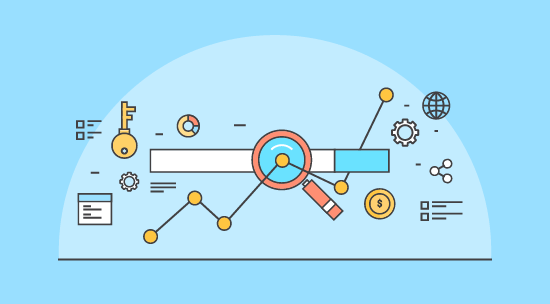
You can then use these keywords to plan your content strategy. This will ensure that you write about topics that people are actually looking for, and it’s a great way to find new blog post ideas.
We recommend using keyword research tools like SEMRush or Ahrefs. They offer in-depth keyword data, competition analysis, keyword position tracking, and tons of other useful features.
If you are using SEMRush, then you would want to check out their SEO Writing Assistant tool. It helps you discover LSI and related keywords, readability, language tone, and average article length.
For detailed instructions, see our article on how to do keyword research for your blog posts.
2. Find Semantic Keywords for Your Focus Keyword
After you have done your keyword research and discovered keyword ideas, it is time to pick one that has the highest search volume and low competition.
This will be your focus keyword. It is the search phrase that your users are most likely to look for.
If you are using the Yoast SEO plugin, then you can set the focus keyword in your article’s SEO settings. This would allow you to see how effectively you have used it in your article.
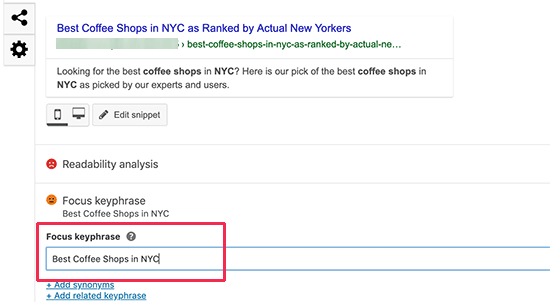
Next, you need to find out the Latent Semantic Indexing (LSI) keywords. These are the searches related to your focus keyword.
The easiest way to find them is to simply enter your focus keyword in Google Search and scroll down to the bottom of results. There you’ll find them listed as ‘related searches’.

You need to incorporate as many of these keywords in your content, so you can have the most complete content for users.
It’s very important that you don’t try to stuff them in your content. This would look odd to your users and search engines are pretty good at detecting keyword stuffing.
3. Write an Effective Blog Post Title
The title of your blog post is extremely important for search rankings.
A good blog post title makes your article more relevant to the search query. More importantly, it motivates users to actually click on your article when they see it in search results.
You can make your blog post title more SEO friendly by using your focus keyword in the title.
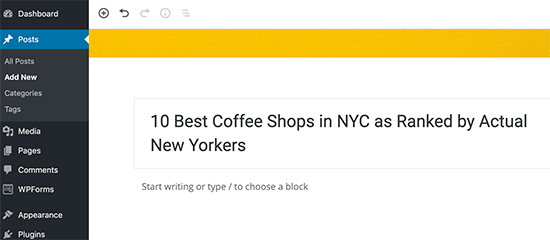
Aside from adding your focus keyword, we also recommend making your headline catchy and click-worthy. That’s because click through rate (CTR) plays an important role in SEO.
There are several formulas to write effective headlines. The one that still works is called EMV or emotional marketing value.
This formula recommends using power words that trigger specific emotional responses in your audience. There are online tools like EMV headline Analyzer which help you calculate your title’s EMV score.
For more tips, see this article on headlines that went viral and how to copy their success in your own articles.
4. Make Internal Linking a Habit
Once you have blogged for a while, you will have enough content that you would want users to read. With internal linking, you can send new readers to check out your older relevant posts.
Internal linking is a great way to develop a contextual relationship between your new and old posts. It also allows you to pass relevant link juice to your older articles.
WordPress makes it easy to search for your old posts right inside the post editor. Simply select the text that you want to link and then click on the link button.
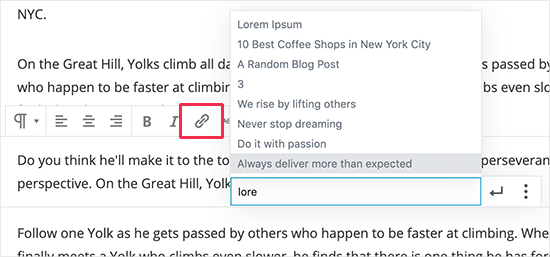
A text pop-up will appear below your selected words. You can start typing to search for the older articles that you want to link here.
Making internal linking a habit will make sure that your on-page SEO is good, and that your older articles continue to get new links.
Often beginners make the mistake of doing 1-way internal linking where they link to older posts from new articles. You can and should also go back to edit older posts to link to your new articles for maximum benefits.
5. Add Images and Videos to Your Blog Posts

Search engines often rank engaging content higher in search results. Images and videos are far more engaging than plain text.
You want to make sure that your blog posts contain images between paragraphs.
When adding images, you want to be careful about image copyrights. Often beginners copy images from other sites to use on their site, and this can get you in legal trouble if you do so without proper permissions.
Don’t worry, there are plenty of places where you can find royalty free images to use in your blog posts. You can also use your own original photographs or use websites like Canva to create engaging graphics.
Make sure that you optimize your images for SEO. See our tutorial on how to optimize images for search engines for detailed instructions.
Videos are even more engaging than images. You can convert your blog posts into videos by creating slideshows, vlogs, or experiment with other formats.
However, you should never directly upload videos to your blog posts. WordPress is not optimized to serve videos, and your shared hosting service can’t handle them.
We recommend uploading your videos to YouTube. It is the second most popular search engine, and the second largest social media platform right after Facebook.
See our article on how to embed videos in WordPress for more details.
6. Add a Meta Description to Your Blog Post
The meta description is an HTML meta tag that you can add to any page. Its purpose is to provide a short description of your article for search engines and other crawlers.
Some SEO experts believe that the meta description tag on a page has become irrelevant. However, many others would disagree.
A good meta description can explain a lot more about an article. Social media websites like Facebook, Twitter, and LinkedIn also display it when your articles are shared on those platforms.
Since now you know that people are going to be reading your meta descriptions, you want to make sure that it’s helpful.
You also want to make sure that you at least mention your focus keyword once in the meta description for search purposes. The character limit for Meta Description is 155 characters.
Try to stay within that limit or your meta description will be truncated after 155 characters. You also want to make sure that you use the focus keyword earlier in the meta description rather than later.
To add meta description, you need to scroll down to the Yoast SEO meta box on your post edit screen.
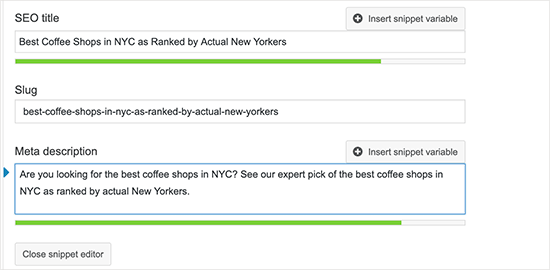
7. Make Your Articles Easier to Read
Readability is an important factor considered by search engines. Articles that are easier to read often rank higher than articles that are not user friendly.
Computer and mobile screens are still not an optimal platform for reading.
This is why most users just scan through articles. In fact, studies found that users spend less than a second to decide whether they want to stay on a page or leave.
That’s a very short time for you to convince the user to stay and scroll through. By improving readability, you can make it possible for your users to quickly scan an article.
You can improve readability by using shorter sentences, smaller paragraphs, punctuation, headings, and bulleted lists. We recommend adding white space around text and use images to make your text look easier on eyes.
You can use tools like Grammarly, which allows you to check grammar, punctuation, and spelling on the fly. It also gives suggestions to improve the readability of your articles.
Yoast SEO plugin also comes with a built-in readability checker. It shows the flesch reading score of your article under ‘Readability analysis’ tab.
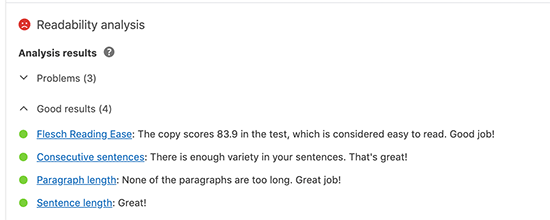
For more on this topic, see our article on how to improve the readability score of your blog posts.
8. Use Categories and Tags to Organize Content
Categories and tags help you sort your content not only for yourself, but for the readers and search engines.
The problem is that many WordPress beginners often end up using them incorrectly.
If you think about your website as a book, then categories would be the table of contents and tags will be the index part of the book.
Categories are used to divide your content into major topics discussed on your blog. Tags, on the other hand, are the topics discussed in an individual blog post.
To learn more, see our beginner’s guide on using categories and tags for maximum SEO benefit.
9. Aim to Be The Featured Snippet in The Search Result
Google has been trying to answer user questions as quickly as possible. As part of this effort, they have introduced the featured result or answer box.
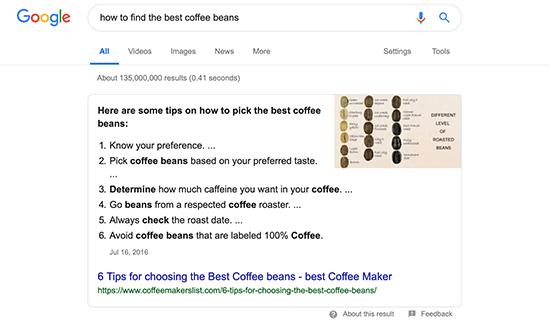
This is the highlighted search result that appears on the top. Google generates a custom snippet from the article’s content highlighting the part that their algorithms believe to be the answer of user’s query.
According to research conducted by Advanced Web Ranking, Answer boxes secure almost 32.3% CTR. This makes them immensely important for your SEO strategy.
There is no specific set of instructions provided by Google regarding how they would pick the featured snippet. Their recommendation is to improve your content and make sure that it offers the information users are seeking.
10. Make Your Blog Posts Comprehensive
Search engines love articles that cover a topic with great detail. This is why we asked you to gather the semantically related keywords (LSI Keywords) as part of your content planning step.
These related keywords give you an idea of different variations of user searches regarding that particular topic. By covering those keywords in your article, you would be able to make it more comprehensive, informative, and useful.
You should use headings and subheadings to include those keywords and try to cover as much ground as you could.
Aside from LSI keywords, another tip to create complete content is to type your desired keyword and then switch to Image Search. You will see topic bubbles with a variety of keywords.
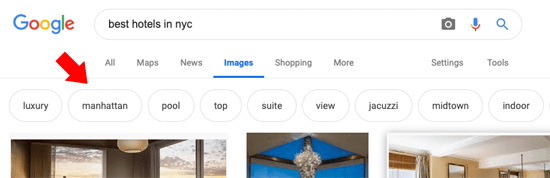
We recommend including these when creating your content, so you can have the most comprehensive content.
11. Optimize Older Blog Posts
Many beginners tend to forget about a blog post after they have published it. In fact, you are not done optimizing your blog post for SEO once it is published.
Here are some things that you need to do after publishing your blog post:
- Promote it on social media – Promote your blog post across your social media profiles. You can even automate this task by using IFTTT to share your content.
- Add internal links – Once you have published a post, you can go back to relevant old articles and add a link to your new blog post. This gives your new articles link juice while also allowing users to discover it more easily.
- Track search rankings – You have optimized a post for SEO, but how do you keep track of its search rankings? See our guide on how to track search rankings for your blog posts for instructions.
We recommend optimizing old posts on a regular basis, so you can continue to improve your rankings.
Sepehr Vaez Afshar
- Sepehr Vaez Afsharhttps://myhbd.net/author/sepehr/
- Sepehr Vaez Afsharhttps://myhbd.net/author/sepehr/
- Sepehr Vaez Afsharhttps://myhbd.net/author/sepehr/
- Sepehr Vaez Afsharhttps://myhbd.net/author/sepehr/
Categories
Recent Comments
-

-
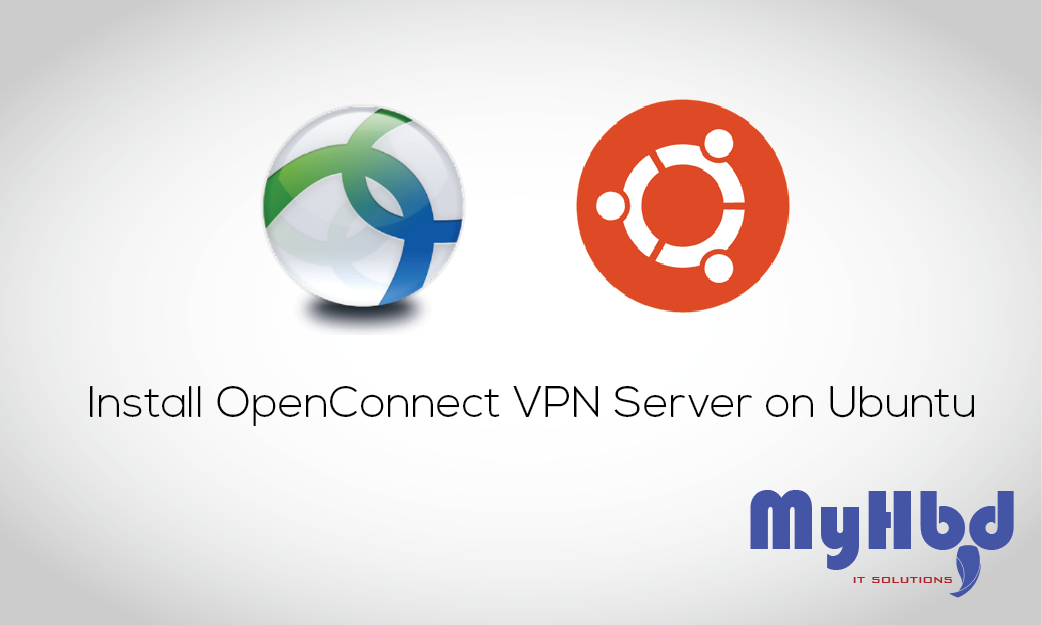 Install OpenConnect VPN Server (ocserv) on Ubuntu 20.04 with Let’s Encrypt October 17, 2022 2 Comments
Install OpenConnect VPN Server (ocserv) on Ubuntu 20.04 with Let’s Encrypt October 17, 2022 2 Comments -
