How to disable open DNS resolvers? Windows / Linux - MyHBD
April 14, 2021
What is Open DNS resolver?
Open DNS resolvers are DNS resolvers that respond to each IP address and can, therefore, be abused for “amplification attacks”. Simply put, an amount of data can be sent to your DNS resolvers (from a spoofed IP) and a significantly larger amount of data is returned. In this way, malicious people can then misuse your resolvers to perform a DDoS attack on the spoofed IP address.
That is why it is very important that you always disable this and only allow resolving for specific IPs / servers, for example from your private network. You can disable the open DNS resolvers as follows:
Windows Server
Step 1 :
Log in to your server and click ‘DNS‘ in your Server Manager with the left mouse button. Then click the name of your VPS with the right mouse button and click ‘DNS Manager‘.

Step 2:
DNS management is opened. Click the name of the VPS with the left mouse button in the left menu and then ‘Properties’ with the right mouse button (directly clicking the name of the VPS with the right mouse button does not work).

Step 3:
Click the ‘Advanced’ tab (see the screenshot in step 4).
Step 4:
Check ’Disable recursion‘ and click ‘Apply’.

Open DNS resolvers on your VPS are now disabled.
Linux
BIND is most commonly used as a DNS server, but if you use a different DNS server, please consult its documentation. In Bind you disable open DNS resolvers by adding the following lines (as root) in the options section of /etc/named.conf:
Step 1 :
First open /etc/named.conf:
nano /etc/named.conf
Step 2 :
Under the ‘Options’ section, add the lines:
allow-transfer {"none";};
allow-recursion {"none";};
recursion no;
Save the changes and close the file (ctrl + x > y > enter).
Step 3 :
To process the changes, reloading the service suffices:
Ubuntu / Debian
service bind9 reload
CentOS
service named reload
Done ! you have disabled your Open DNS resolver.
Sepehr Vaez Afshar
- Sepehr Vaez Afsharhttps://myhbd.net/author/sepehr/
- Sepehr Vaez Afsharhttps://myhbd.net/author/sepehr/
- Sepehr Vaez Afsharhttps://myhbd.net/author/sepehr/
- Sepehr Vaez Afsharhttps://myhbd.net/author/sepehr/
Categories
Recent Comments
-

-
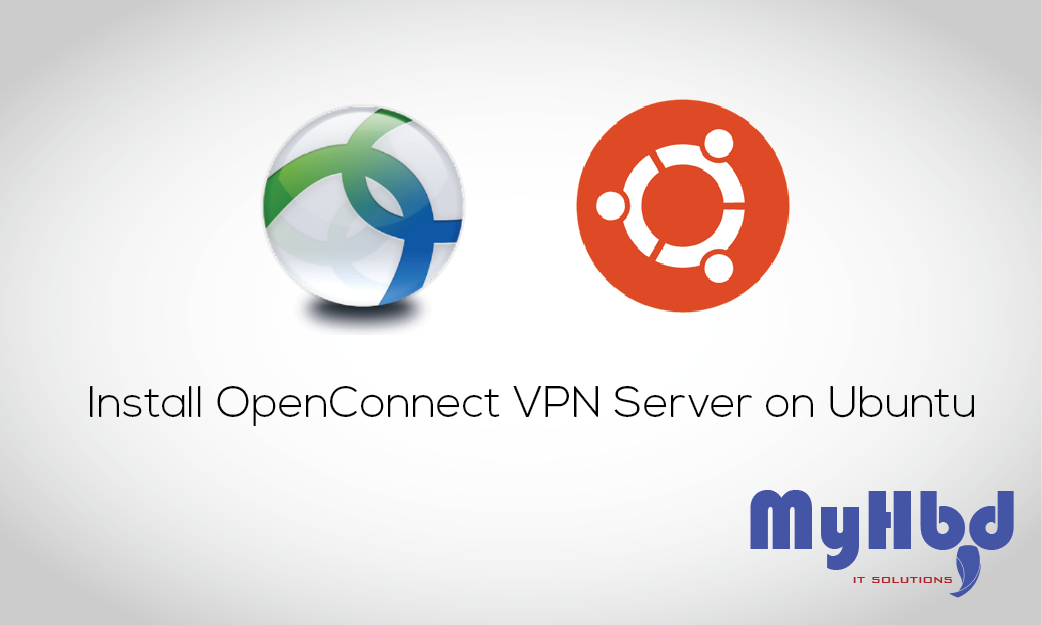 Install OpenConnect VPN Server (ocserv) on Ubuntu 20.04 with Let’s Encrypt October 17, 2022 2 Comments
Install OpenConnect VPN Server (ocserv) on Ubuntu 20.04 with Let’s Encrypt October 17, 2022 2 Comments -

What a great article! It’s helped me so much.