How to install cPanel on VPS/Dedicated server
May 5, 2020
OS that cPanel supported is CentOS, Cloudlinux and redhat
System Requirement: see here
We recommend that you run the installation command within a Linux screen session. The Linux screen command allows you to create a shell session that will stay active through a network disruption.
- To determine whether your operating system contains screen and it exists in your path, run the which screen command. The system will return
/usr/bin/screenif screen exists on your system and whether it exists in your path.- If your system does not contain
screen, you can install it with theyum install screencommand. - To run a screen session, enter the
screencommand. Then, run the installation command.
- If your system does not contain
- If your session disconnects for some reason, log back in to your server and run the
screen -rcommand. This will reconnect you to your screen session.
To install cPanel & WHM on your server, run the following command:
cd /home && curl -o latest -L https://securedownloads.cpanel.net/latest && sh latestThis command changes your session to the home directory, downloads the latest version of cPanel & WHM, and runs the installation script.
Done! you have installed cPanel. just enter your IP with port 2087 to use it.ex: xxx.xxx.xxx.xxx:2087 or the host name you choose during install. ex : exampledomain.tld:2087
MyHBD is one of the world best VPS provider so you can get VPS that start at just $ 4.99 per month to get hosting your websites. see plans
Sepehr Vaez Afshar
- Sepehr Vaez Afsharhttps://myhbd.net/author/sepehr/
- Sepehr Vaez Afsharhttps://myhbd.net/author/sepehr/
- Sepehr Vaez Afsharhttps://myhbd.net/author/sepehr/
- Sepehr Vaez Afsharhttps://myhbd.net/author/sepehr/
Categories
Recent Comments
-

-
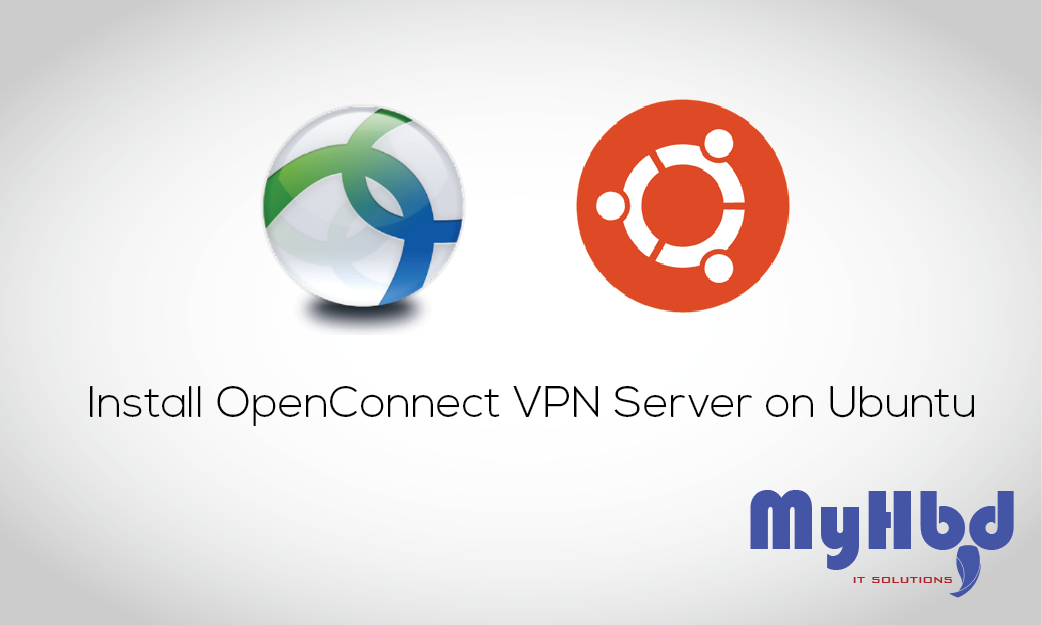 Install OpenConnect VPN Server (ocserv) on Ubuntu 20.04 with Let’s Encrypt October 17, 2022 2 Comments
Install OpenConnect VPN Server (ocserv) on Ubuntu 20.04 with Let’s Encrypt October 17, 2022 2 Comments -
