How to activate free SSL with MyHBD
May 5, 2020
To activate SSL for free, all you have to do is follow the steps below.
- Please log in to your cPanel first.
- In the search field, search for SSL/TLS Status. You can also see this process in the figure below.
- Now on the new screen that appears to you, you can select the domains that you want to enable SSL for free.
- After selecting the domains, now click on Run AutoSSL to complete the free SSL activation process.
Our support team is ready to respond to you 24/7. If you need help, please contact us.
0
0
votes
Rate to this article
Reza Soltani
- Reza Soltanihttps://myhbd.net/author/riza/
- Reza Soltanihttps://myhbd.net/author/riza/
Subscribe
0 Comments
Most Voted
Newest
Oldest
Inline Feedbacks
View all comments
Categories
Recent Comments
Popular Post
-

-
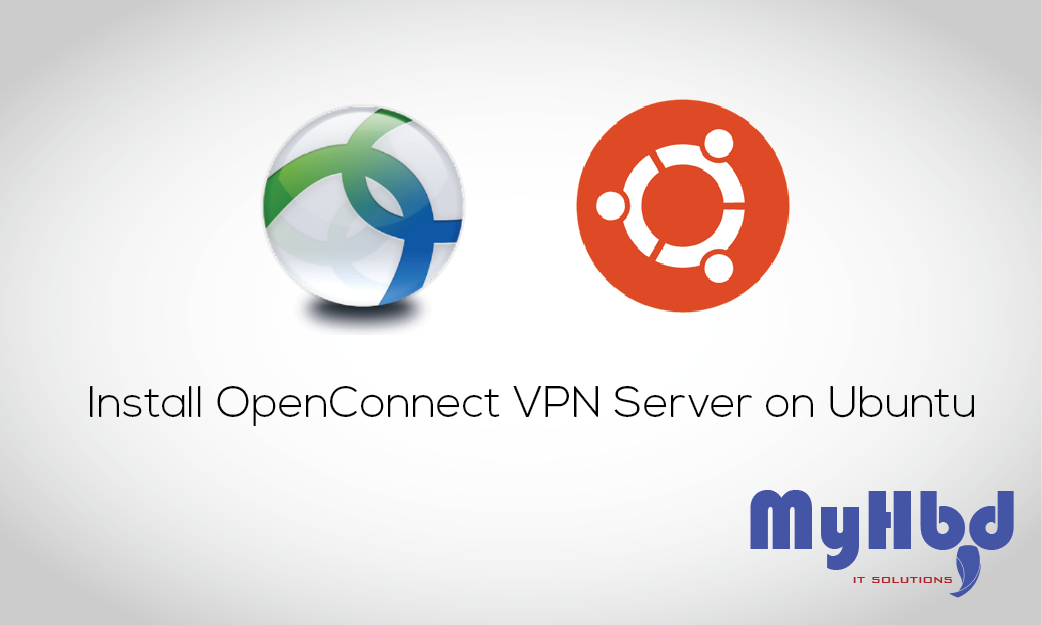 Install OpenConnect VPN Server (ocserv) on Ubuntu 20.04 with Let’s Encrypt October 17, 2022 2 Comments
Install OpenConnect VPN Server (ocserv) on Ubuntu 20.04 with Let’s Encrypt October 17, 2022 2 Comments -

